idea热部署
在ideal中配置好热部署以后,对于在调试阶段中需要修改的代码,不用再重新启动。这样的话,就节省了大量的时间。
1.pom引入spring-boot-devtools
<dependency>
<groupId>org.springframework.boot</groupId>
<artifactId>spring-boot-devtools</artifactId>
<scope>runtime</scope>
<optional>true</optional>
</dependency>2.添加插件spring-boot-maven-plugin
<plugin>
<groupId>org.springframework.boot</groupId>
<artifactId>spring-boot-maven-plugin</artifactId>
<configuration>
<fork>true</fork>
<addResources>true</addResources>
</configuration>
</plugin>3.配置自动编译
file-setting->compile ->选中以下四项。
automatically show first error in editor
display notification on build completion
build project automatically
compile independent modules in parallel
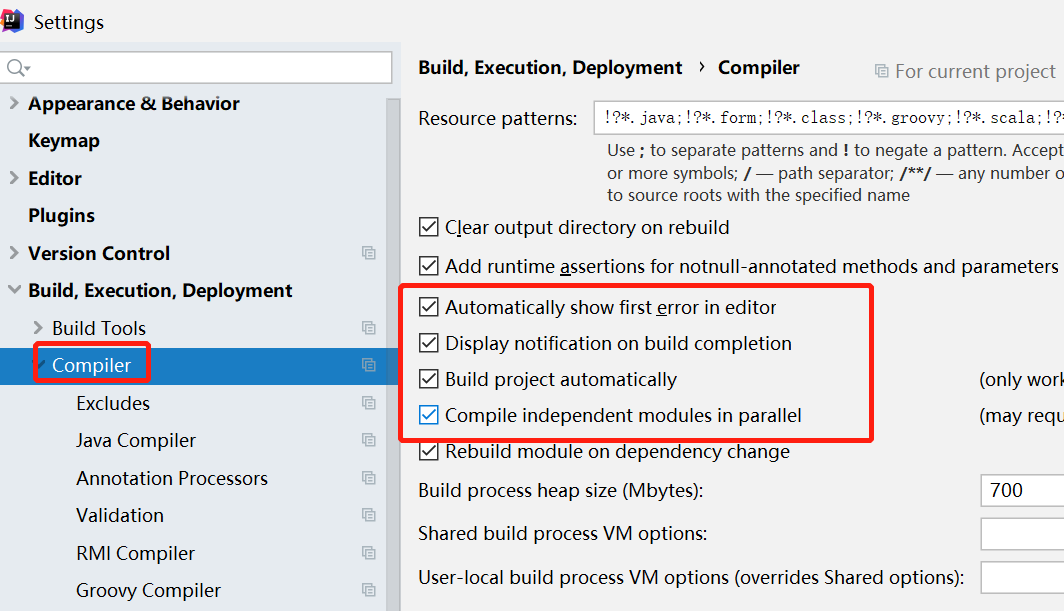
4.注册
ctrl+alt+shift +/ 快捷键点注册
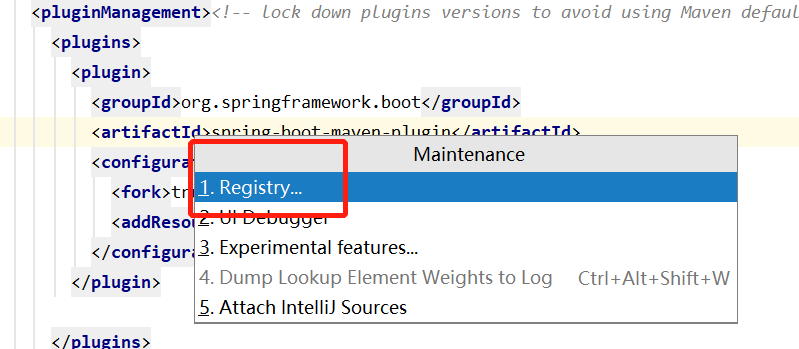
然后在弹出的窗口上打勾 compiler.automake.allow.parallel . 和actionSystem.assertFocusAccessFromEdt
第一次进来通过首字母搜索。第二进来两个会显示在一起。
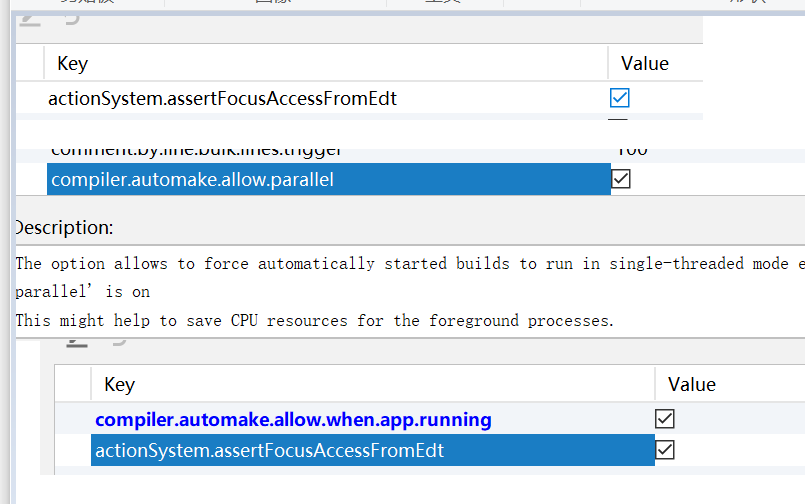
5.重启idea
如果不生效,则可以重启ideal, 一般最新的版本不用重启的。
以下其它种类的小记录,因为字数不够,来凑字数了。
mysql查数据库的大小
select
table_schema as '数据库',
sum(table_rows) as '记录数',
sum(truncate(data_length/1024/1024, 2)) as '数据容量(MB)',
sum(truncate(index_length/1024/1024, 2)) as '索引容量(MB)'
from information_schema.tables
where table_schema='mysql';ideal中可以解决map之间前后跳转的插件,在mybatis时非常用有,强烈建议使用。
- free ideal mybatis https://wws.lanzous.com/iogMrn87ebi 密码:3pji
还不快抢沙发